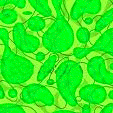
Headed Home from a Great Vacation
-
We’re somewhere over the Atlantic Ocean headed towards Boston. The
entertainment unit at my seat is stuck so I can’t use it do anything
useful. That includ...
6 years ago


4 comments:
Hey John, I've been doing some work on my blog, and I was wondering how do you add a background like that? Do you have to do it with code, etc? Or is it fairly simple?
Ellen, you have to mess with the style of the template that you are using. Usually there is a line that determines what will be your background, and you can change it.
You have to go to Template>>Edit HTML and then search down through the code until you see this I left out some code and replaced it with ...:
body {
background:$bgcolor url("somewhere.com") repeat;
...
}
change the 'somewhere.com' to the url of your picture and you should be able to change your page's background image.
Hope this helps
John
Thanks Jon, i've still having some trouble, I think I've found the code part you're talking about, but this is the code thats there:
body {
background-color: #ccc;
margin:0;
font: x-small Verdana, Sans-serif;
text-align:center;
color:#000;
font-size/* */:/**/small;
font-size: /**/small;
}
Is there a way i could add a url to that? Or am i stuck with the plain gray that i've got?
Ok, here's what you do to test out changing your background. Replace that block of code with the following:
body {
background: #A95457 url('http://2.bp.blogspot.com/_9cysquVKqpM/Rl3RtlnAChI/AAAAAAAAABw/T2SvaNvpi1A/s1600-h/red+background.bmp') repeat;
margin:0;
font: small Verdana, Sans-serif;
text-align:center;
color:#000;
}
Post a Comment